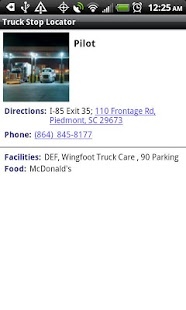Truck Stop Locator 5.0
Free Version
Publisher Description
Locate Truck Stops on your way. Truck Stop Locator map all truck stops including Loves, Petro, Pilot, Flying J, Travel America (TA), AmBest and Sapp Brothers and many other independent truck stop on Android Map. Moreover, we got map chat function which allow our user to share valuable information or simply have a chat with fellow truckers nearby. We also add a new page for our users to input new truck stop locations which are missing from our app. We thanks everyone in our community for your contribution.
For each truck stop we provide detail information such as street address, plus Interstate Exits, Food service, truck service number of parking places, the availability of bulk Diesel Exhaust Fluid (DEF), and RV facilities (special island, dump, propane). We mark your gps location on the map so that you can easily find Stops nearby.
About Truck Stop Locator
Truck Stop Locator is a free app for Android published in the Recreation list of apps, part of Home & Hobby.
The company that develops Truck Stop Locator is O'Mecha Online. The latest version released by its developer is 5.0. This app was rated by 1 users of our site and has an average rating of 4.0.
To install Truck Stop Locator on your Android device, just click the green Continue To App button above to start the installation process. The app is listed on our website since 2014-09-02 and was downloaded 30 times. We have already checked if the download link is safe, however for your own protection we recommend that you scan the downloaded app with your antivirus. Your antivirus may detect the Truck Stop Locator as malware as malware if the download link to com.omecha.truckstop is broken.
How to install Truck Stop Locator on your Android device:
- Click on the Continue To App button on our website. This will redirect you to Google Play.
- Once the Truck Stop Locator is shown in the Google Play listing of your Android device, you can start its download and installation. Tap on the Install button located below the search bar and to the right of the app icon.
- A pop-up window with the permissions required by Truck Stop Locator will be shown. Click on Accept to continue the process.
- Truck Stop Locator will be downloaded onto your device, displaying a progress. Once the download completes, the installation will start and you'll get a notification after the installation is finished.